What’s the difference between uploading a document to my contact vs. uploading a document to my contact’s mortgage file?
It is always good practice to upload your documents so your computer doesn’t get clogged up. Sometimes your contacts may have multiple mortgages and you will want to keep your documents organized. If you store documents under the contact’s name for 6 different mortgages it is going to be very difficult to sift through them later. If you upload your documents to the appropriate mortgage file(s), reviewing these docs later will be much easier! Keep file specific documents in the correct mortgage file, and keep more common documents under the contacts name. (Like a void cheque)
Can I access my documents anytime?
Yes you can, click on the download icon and your computer will be prompted to download the document you requested…anytime, anywhere.
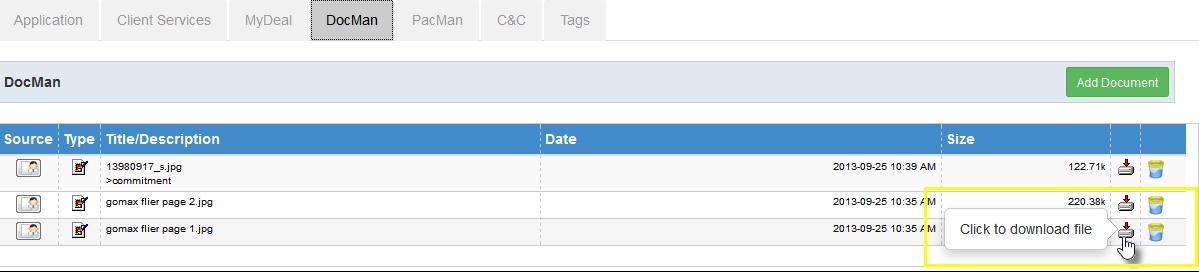
I have my files on Filogix Exchange, can I import them over?
No, you will have to have a copy of the documentation on your computer and upload them separately to your GoMax doc storage.
My document is taking a long time upload, what’s going on?
Please be patient with the upload as it may take upwards of 60+ seconds per document. If your document is a large file (like an appraisal) it is going to take time. The speed is also dependent on your internet connection. If this becomes a problem, please try to upload it from another computer before referring to the support ticket system. Please be aware that the maximum size of a document for uploading cannot exceed 8 megs. If your document is too large, consider splitting the document up.
I do not have the document storage feature and it looks like something I could use, how to I request it?
If you would like to add this feature to your account and billing, please submit a support ticket with your request, or call 1-877-492-5164.
Did this article answer your question?
If not, please refer to your Support ticket system and submit your questions.


