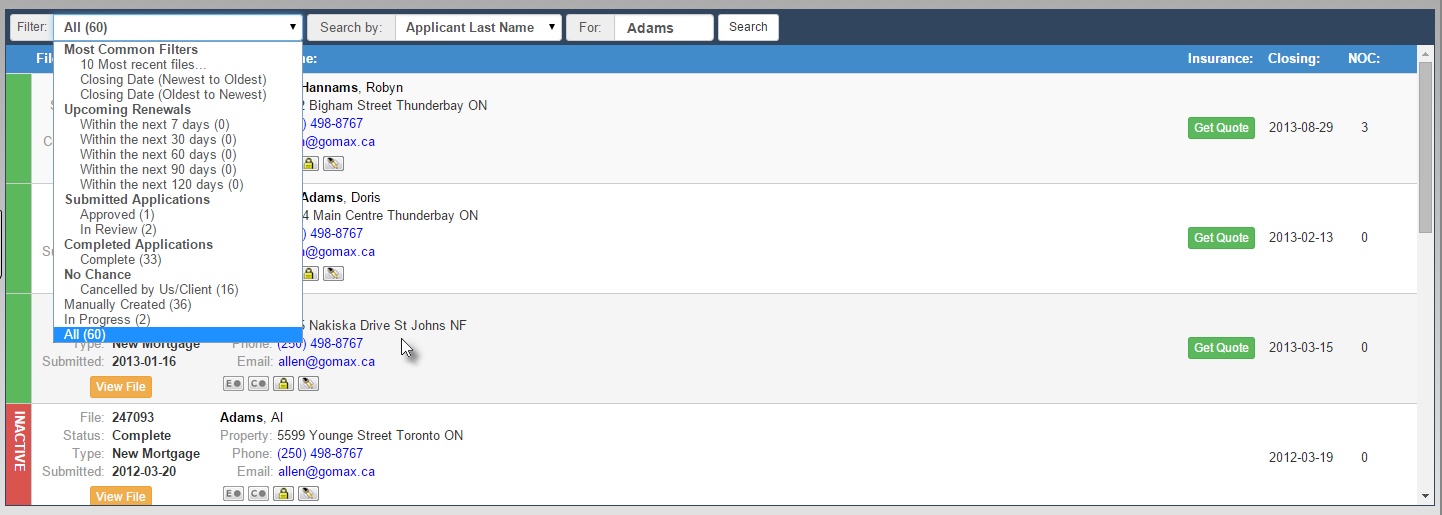This article and attachment will help you better understand the GoMax Web Mortgage Application.
Where is the link for my GoMax Mortgage Application?
The link for Gomax Solutions Mortgage Application can be seen in your Tools > Settings > Profile > Settings > Mortgage Application. This is a link that you can use to relink any “apply now” buttons on your website. If you do not have control of your own website changes, simply provide this link to your Webmaster.
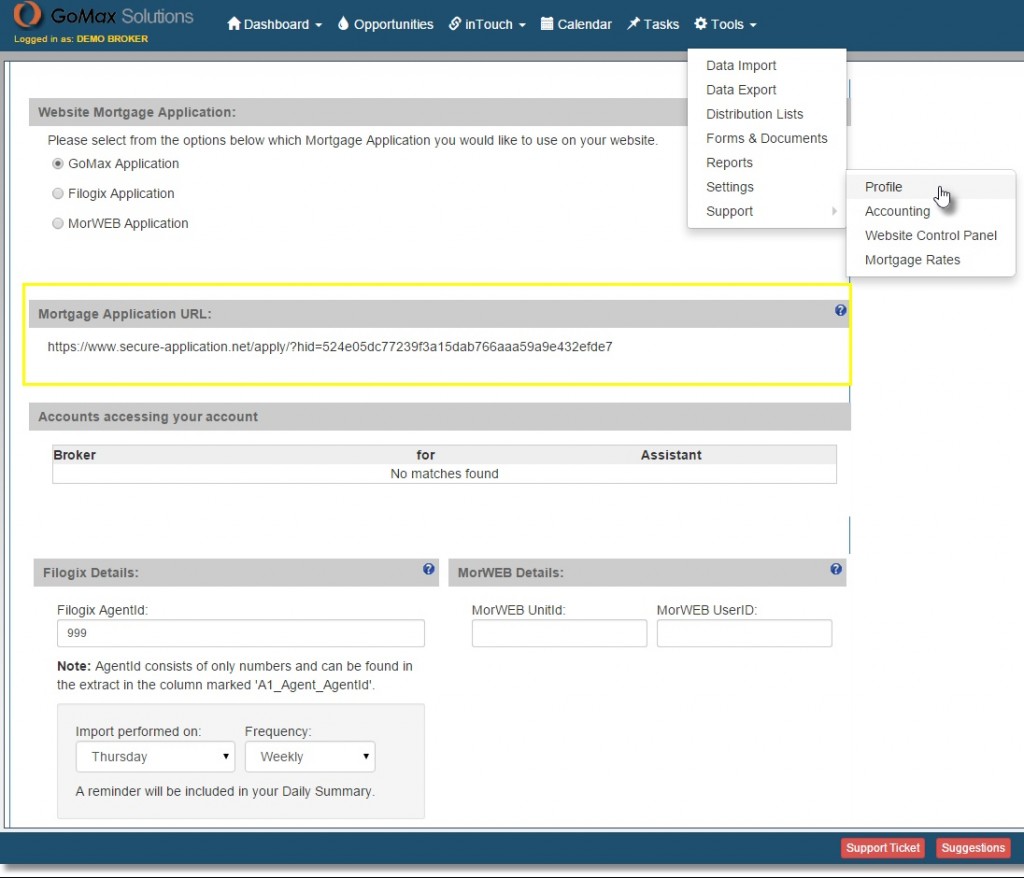
How will I know when I receive a mortgage application from my website?
Once a client has completed your web application by clicking the “submit” application button, the file feed directly to your GoMax Dashboard and the client receives instant notification of the submission which is also “Cc’d” to the Broker. This email notification will provide you with valuable information like the clients name and a GoMax reference number (the GoMax File number). You will need this later!
When I get a web application submitted, where does it go? I can’t find it, HELP!
Any web applications, both incomplete and complete are fed directly into your GoMax dashboard screen. You will have to make use of the search filters along the top of your mortgage files to locate the web deal. We do not add the contact’s name found in web applications directly into your contact list, so you must make use of your file search filters. You can import the contact from within the file if he/she is someone you would like to work with.
- Incomplete web applications will be in the “New, Still in progress” status.
- Completed web application will be in the “Refer to Broker” status.
If a client does not complete an application, can I still see it?
Yes, all complete and incomplete applications are visible in your dashboard. To see your incomplete applications, use your filters to show “New, still in progress”.
I’ve noticed that GoMax sends out reminder notices to clients to finish their incomplete mortgage application, what are these and when are they sent?
Clients and brokers receive email notifications under the following scenarios.
1. If the client starts an application and fills out at least their email address.
a. 2 day reminder to complete application sent to client (“Cc” broker)
b. 7 day reminder to complete application sent to client (“Cc” broker)
c. 14 day reminder to complete application sent to client (“Cc” broker)
d. If the client starts an application but DOES NOT include an email address the reminders do not get sent out to the client and there is no Cc to broker.
e. Note: these reminders can only be stopped by moving the mortgage application from “In Progress” to “Cancelled by Client/Us”.
2. Once the client has completed an application by clicking the “submit” application button.
a. The client receives instant notification of the submission (“Cc” broker)
b. If the application appears to be complete but the client HAS NOT clicked the “submit” button, the application is deemed to be incomplete and the client (“Cc” broker) will receive the notifications indicated under heading #1
3. If a broker manually completes a mortgage application through his/her own administration panel:
a. Only the broker receives email notification of an incomplete or completed mortgage application.
A client contacted me needing help with their application login, what’s this?
Every client who fills out a web application will be required to create a login (their email address) and a password to create an account. Client’s can come and go from their applications to make changes or to simply finish it by logging into their account. In the client’s profile, there is a Misc. tab, on this tab we provide you with a “send details” button. This will email the given email address with the password. Do not give passwords out over the phone, unless you are sure of the caller’s identity.
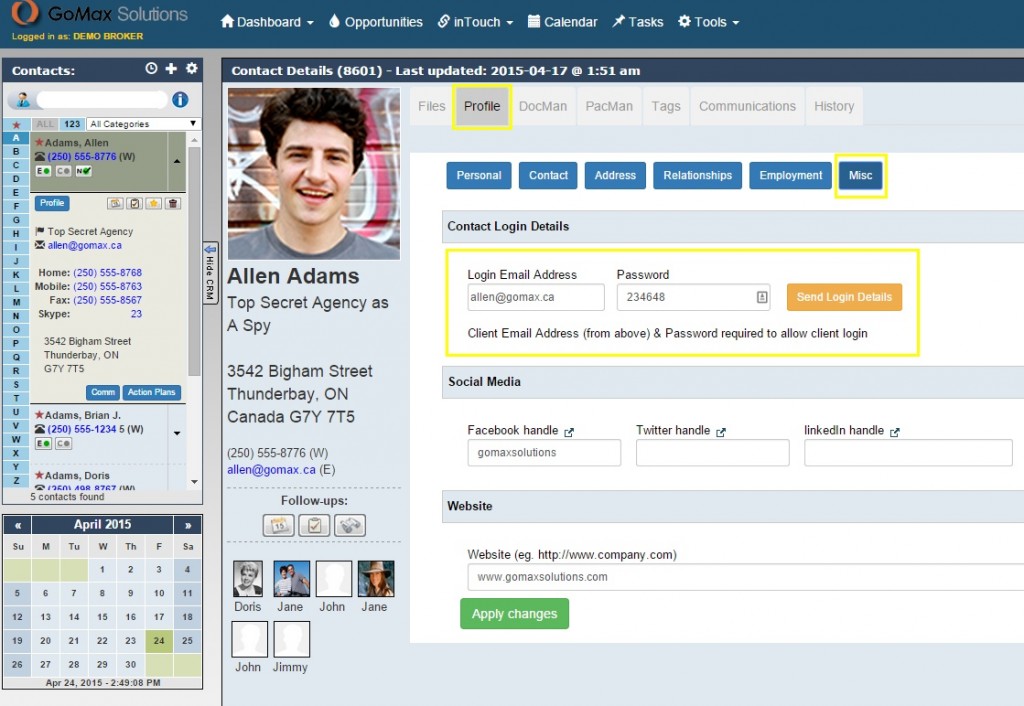
It is best to test and become familiar with your own web application. Go to your website and fill one out!
This way, if you are ever asked questions about it, you will be prepared.
Did this article answer your questions? If not, please contact support@gomaxsolutions.com