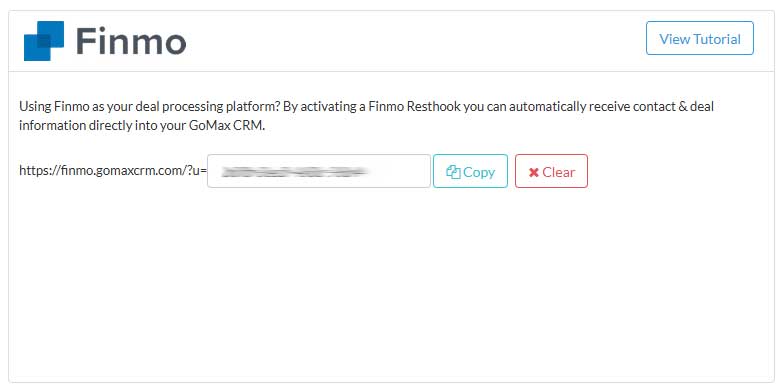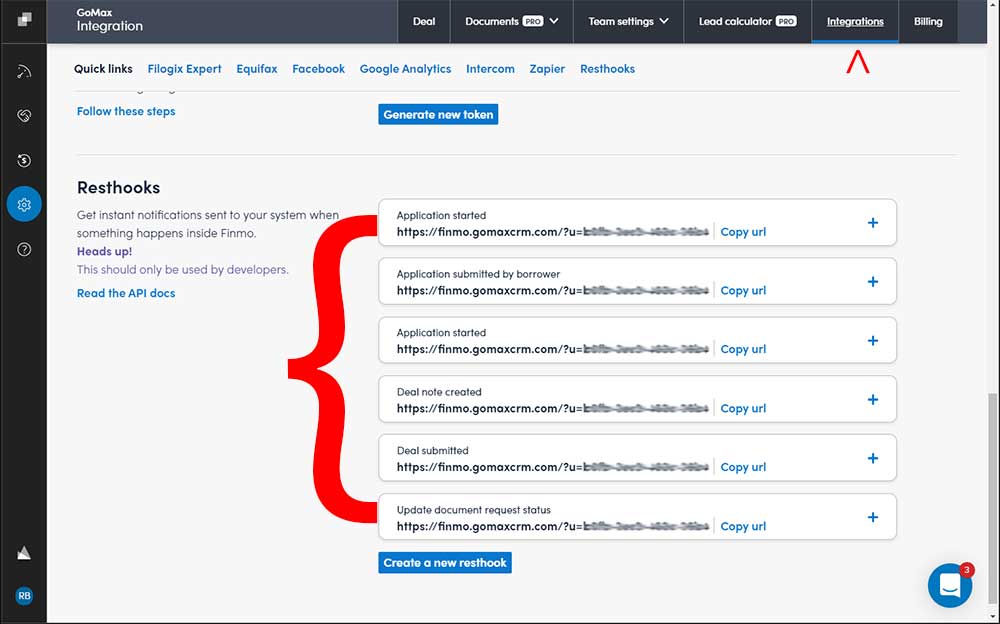Automate your work-flow using Finmo Resthooks

|
A Resthook is a fancy term used by software developers that simply refers to an automated transfer of data from one system to another, in this case it would be the transfer of information from Finmo to GoMax. Finmo offers a number of these Resthooks for each of the different actions that occur within their platform. For example, when a new application is started within your Finmo account the information pertaining to this application will automatically be sent over to your GoMax account using the “Application Started” Resthook. This automation saves time and ensures data accuracy as you no longer need to manually type the information into the GoMax CRM. We have provided the following guide to help coach you through the configuration required to enable the Resthook automation between your Finmo account and your GoMax CRM account. Please follow these steps below and if you run into any problems or have questions, be sure to reach out to our support team for assistance. |
|
|
In your GoMax CRM account:Step 1: Step 2: Step 3:
|
|
|
In your Finmo account:Step 4: Step 5: Step 6:
|