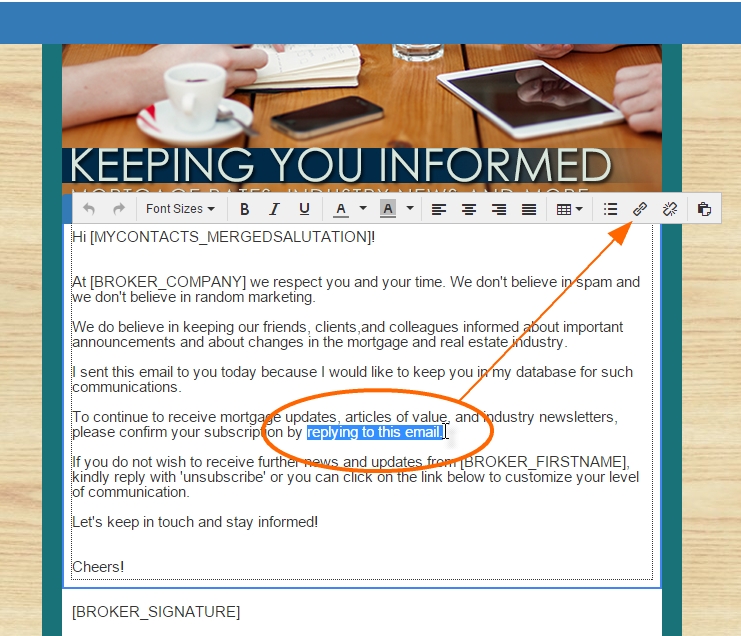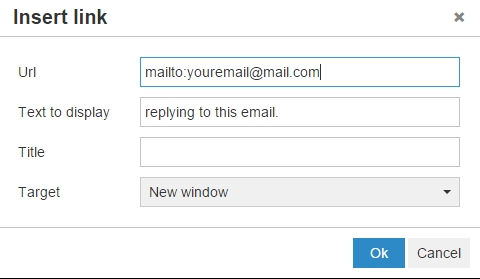Add a mailto link to an email
When your contacts click on a mailto link within your template email, their email client will open a new email draft and the “To” address will be filled in with an email of your choosing. This can be helpful if you want emails on certain topics to go to a specific email account or to a specific employee.
The web browser requires a default e-mail client software installed on his/her computer in order to activate the e-mail client.
If you have Microsoft Outlook, for example as your default mail client, pressing a mailto link will open a new mail window.
How to create mailto link in your New Template Designer:
- Create or edit a template.(InTouch > Templates)
- With your mouse, highlight the block of text where you want to add the mailto link.
- Select the Link button in the text editor.
- In the URL field type: mailto:name@email.com (replace with real email address)
- Press OK and save your template
- Send a test email and click on your link to ensure it works.